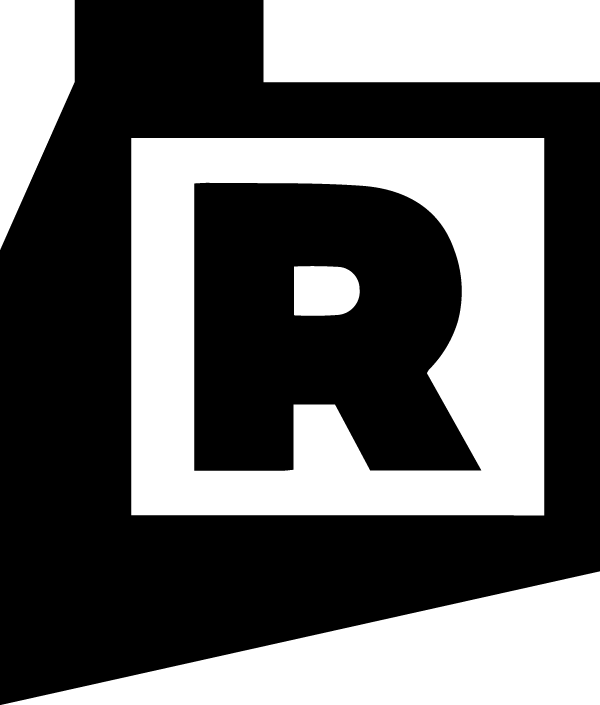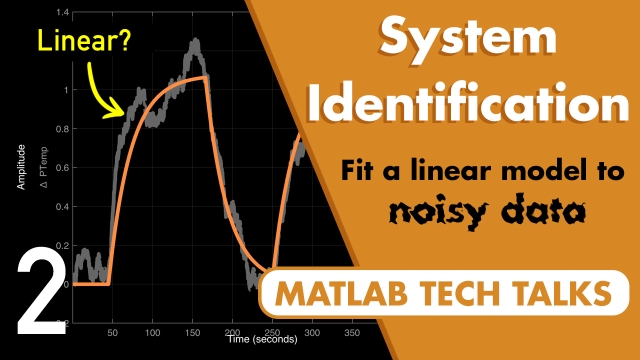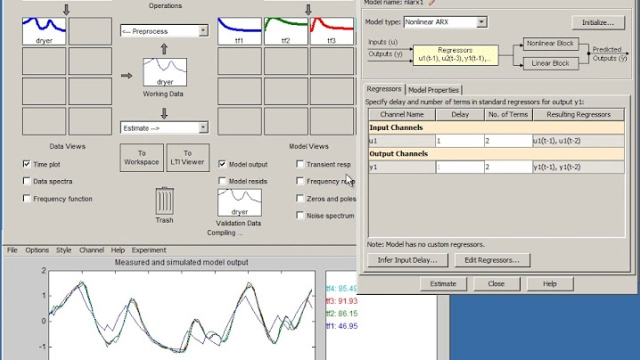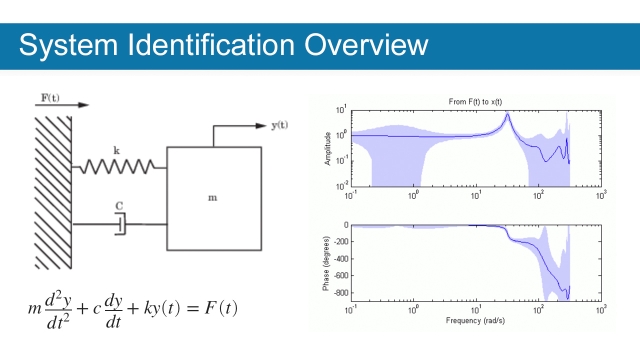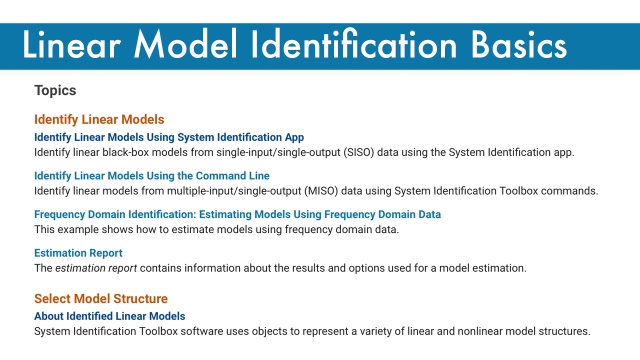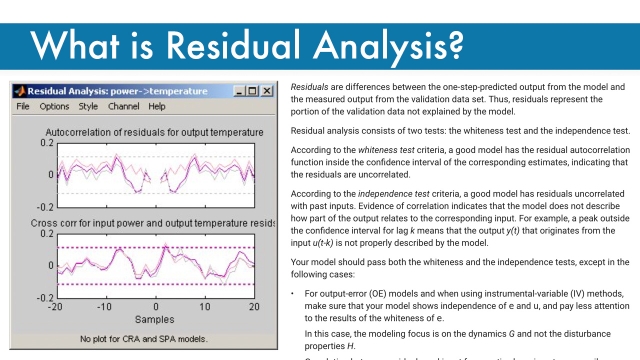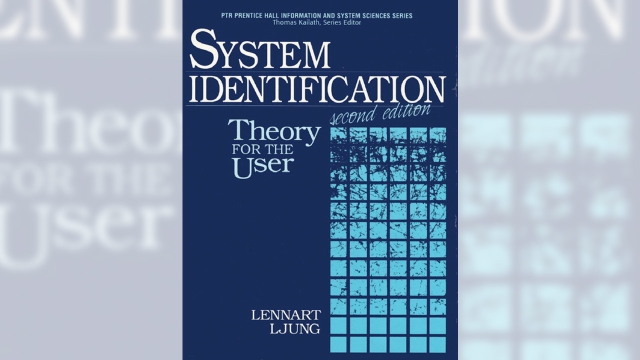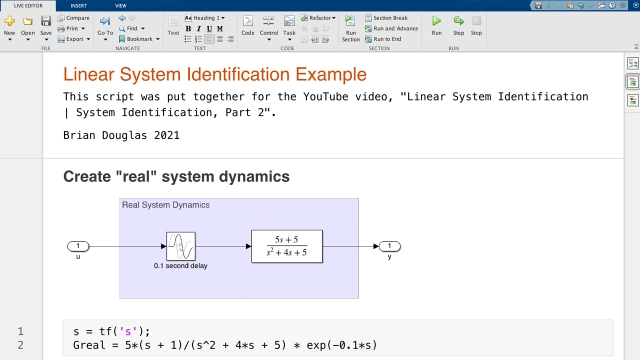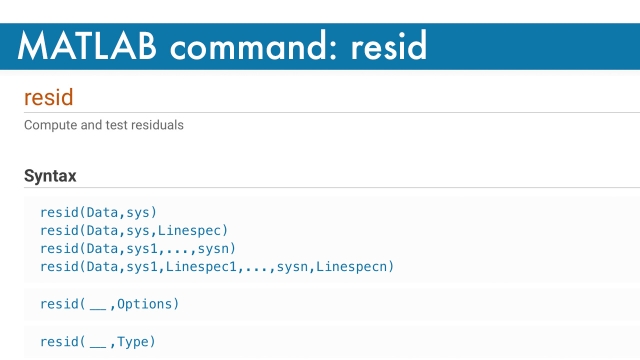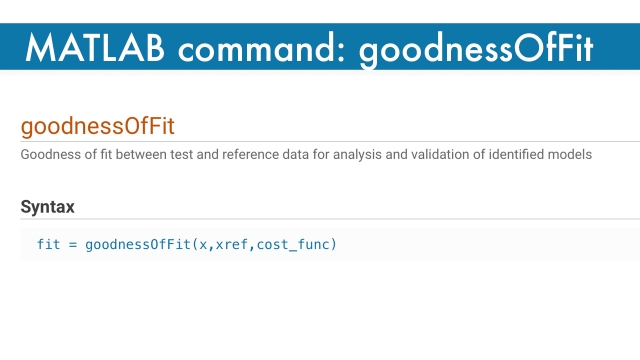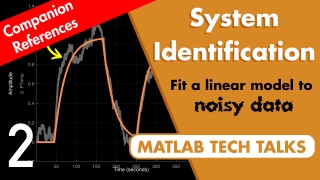
These are the resources that are referenced throughout the MATLAB Tech Talk video I made called "Linear System Identification | System Identification, Part 2"
Here is the MATLAB Tech Talk video on linear system identification. If you've already seen the video and are just looking for the references that I used to make it then keep on scrolling!
Linear System Identification | System Identification, Part 2
Learn how to use system identification to fit and validate a linear model to data that has been corrupted by noise and external disturbances Noise and disturbances can make it difficult to...
See MoreThis video is a must watch if you want to understand the system identification workflow and how it can be realized using the tools in the System Identification Toolbox in MATLAB.
Introduction to System Identification
In this webinar, you will have a unique chance to learn about system identification from a world-renowned subject expert, Professor Lennart Ljung. Professor Ljung will explain the basic...
See MoreThis article provides a nice gentle overview of the system identification process. I reference it in the first video as well but I think it does such a nice job providing a visual overview that it's worth adding here as well.
System Identification Overview
System identification is a methodology for building mathematical models of dynamic systems using measurements of the input and output signals of the system. This overview from Mathworks...
See MoreThis page is more like a collection of links than a description of linear model identification basics, however, all of the links are worth exploring if you'd like to understand about black box modeling, linear model structures, and more!
Linear Model Identification Basics
This is a curated list of Mathworks products, examples, and topics that cover identifying linear models, selecting suitable model structures, constructing and modifying model object...
See MoreThis will provide a very brief overview of residual analysis. In the related topics at the bottom of the page you can find links to more information as well.
What is Residual Analysis?
Residuals are differences between the one-step-predicted output from the model and the measured output from the validation data set. Thus, residuals represent the portion of the validation...
See MoreFor a much fuller explanation of residual analysis, check out section 16.6 of this book. Note, the link below goes to the publisher page for this book.
System Identification: Theory for the User
From the Back Cover
The field's leading text, now completely updated.
Modeling dynamical systems ― theory, methodology, and applications.
Lennart Ljung's System Identification: Theory...
See MoreI've posted the two simple MATLAB scripts to Github that I used in the video. I think a good way to use them would be to modify some of the parameters of the different system identification functions and see how it impacts the result. Check them out!
MATLAB Scripts for video "Linear System Identification | System Identificati...
This Github repo contains the data files and MATLAB scripts that were used in the MATLAB Tech Talk video "Linear System Identification | System Identification, Part 2"
See MoreThis is just the MATLAB command page for resid. I think it's worth digging in to if you'd like to see exactly how to create the residual plots. Also, if you click on examples near the top you can see how to use this command in different situations.
MATLAB Command: resid
This MATLAB command is part of the system identification toolbox and provides a way to compute and test residuals.
See MoreSimilarly, this is the MATLAB command page for goodOfFit. One thing to check out is the cost function section about halfway down the page. There it shows the formula for the normalized root mean squared error calculation that is used in the "compare" function (and what I mention in the video).
MATLAB Command: goodnessOfFit
Goodness of fit between test and reference data for analysis and validation of identified models
See More